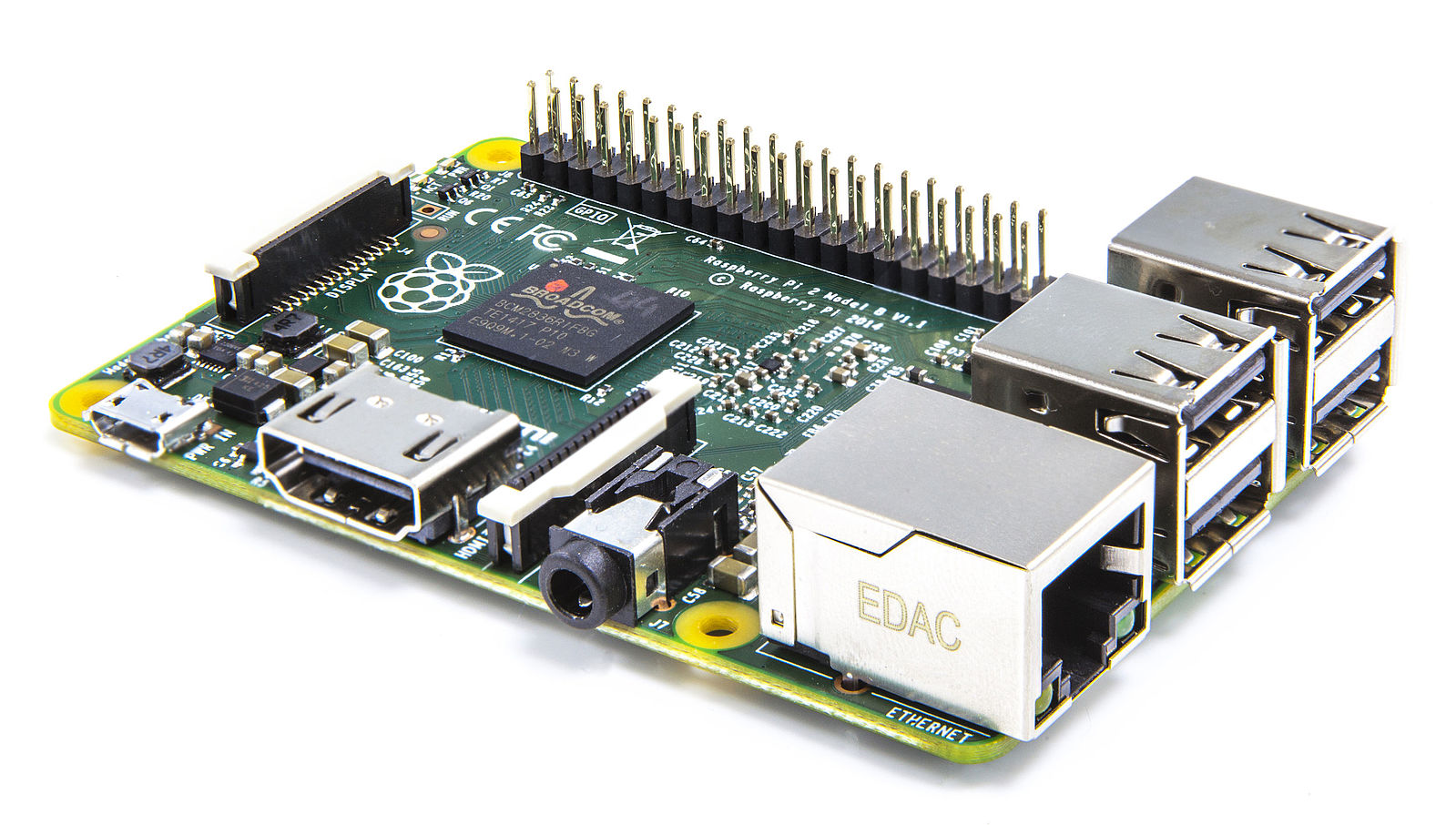A Raspberry Pi is a credit card-sized circuit board with a few ports and attachments, and does not look anything like the computers we use on a daily basis. So how does the Raspberry Pi qualify as a computer, and is it actually useful?
To most consumers, the word ‘computer’ brings to mind a desktop PC or a laptop – a fairly large and sturdy device with a screen and keyboard. This is a misconception, as smartphones, iPods, and tablets all make use of similar components. The screen, keyboard, mouse and any other extras (like printers and scanners) are known as ‘peripherals’. They all provide ways to input information or to read it out. The casing of a PC gives it a sleek and elegant aesthetic, and then further space is taken up by cooling units and extra memory storage. Strip all the peripherals, casing and extras away, and the true ‘computer’ is left – the bit that actually processes input signals, produces output signals, and stores crucial information. This takes place on the motherboard in laptops and desktops: temporarily useful information is stored in RAM (Random Access Memory) and the CPU (Central Processing Unit) performs the calculations that allow the computer to work.
The tiny Raspberry Pi is an extremely streamlined version of a computer, a miniature circuit board with a CPU, a small amount of RAM and a variety of input and output components. In isolation it is not useful for anything other than a fancy paperweight, because the user has no means to access its processing power. It also has USB ports, an HDMI output and an SD card slot, so that a screen, keyboard, mouse or external storage can be connected. It is possible to install Linux (a free operating system), and then your Raspberry Pi is ‘usable’.
So if it is so affordable and simple, why is it not destroying the market for fancy computers? The Raspberry Pi has limited processing power and many of the programs and operating systems people are familiar with using would not run well (or at all) on a Raspberry Pi computer. For instance, the standard version of Microsoft Windows will not run at all on a Raspberry Pi. Most operating systems support programs that do not require the user to have any real knowledge of computers or programming. Simple interfaces make them intuitive and straightforward to use, but require complex programming and take up lots of processing power. In essence, computers are designed so that the user does not have to understand how the machine they are using actually works.
The Raspberry Pi seeks to do the exact opposite – provide accessible but limited processing power so that the user is encouraged to code programs themselves. It is intentionally extremely limited, as the priority for its designers was that it should be affordable enough to be widely available in schools, to encourage children to develop a genuine understanding of how computers work. As it is, most children are just taught how to interact with a user interface, which leads to poor understanding of computing.
Who should buy a Raspberry Pi? Computers play a huge part in our lives, but most people do not know how they work or how to access the capabilities of a computer beyond playing with an existing program like Word. There is a world of opportunity that, for most people, is unexplored. For example, by learning a little of a simple programming language, such as Python, within a few days you could be writing your own programs, on an ordinary laptop, to do whatever you like! Raspberry Pi is seeking to encourage this kind of deeper understanding of computers. So if you are after a streamlined, user-friendly experience, the Raspberry Pi is not the way to go. But if you want to begin to play around with the ‘behind the interface’ world of computing and learn what computers can really do, maybe shell out the £30.
Image: Onepiece84